Hide Mulberry Warranties from Search Results
This is for standard Shopify store setups. If you control your search results from a third party app or another method this will not apply.
Why do we need to hide warranties from search?
When using the Mulberry Shopify app, Mulberry insurance products are created so customers can purchase protection plans when shopping online. These are non physical products that a customer cannot buy as a standalone so they should be hidden in order to yield the best customer experience. To hide these from search in a standard Shopify setup, follow the steps below.
Configure your product search
-
In your Shopify platform, go to Online Store on the left hand navigation bar.
-
You will see you Current Theme in the center of the page. Click the Actions dropdown and select Edit Code.
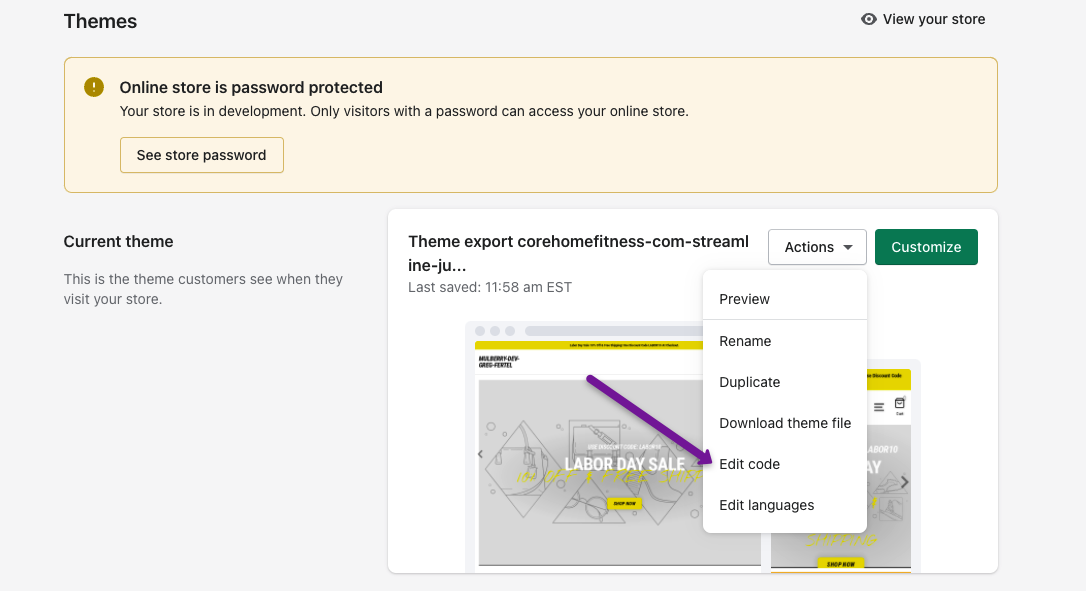
- In the top left search, enter in "search.liquid" and click the search.liquid file to open the code.
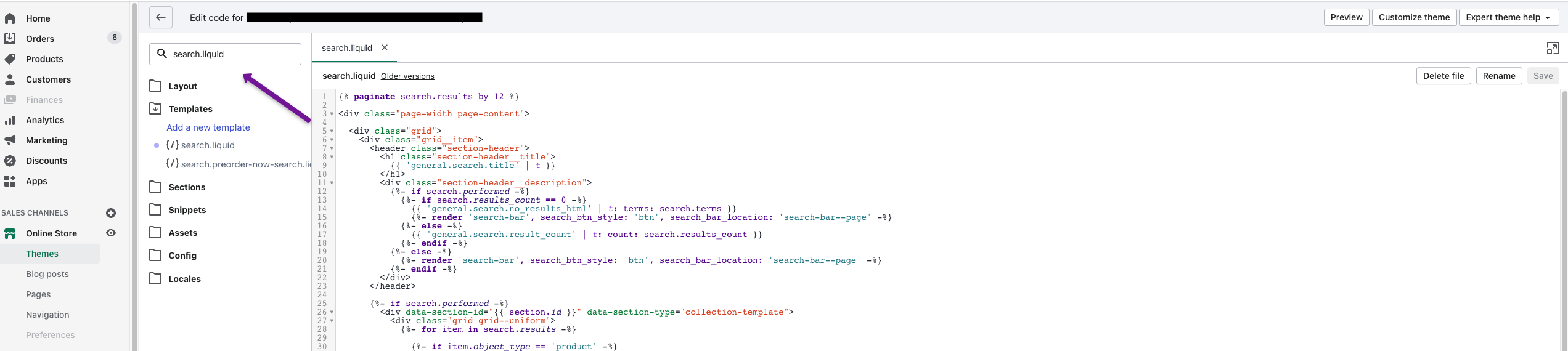
- Locate the line "{%- for item in search.results -%}" and insert the code snippet a line below as shown in the following image.
{% if product.vendor == 'Mulberry' %}
{% continue %}
{% endif %}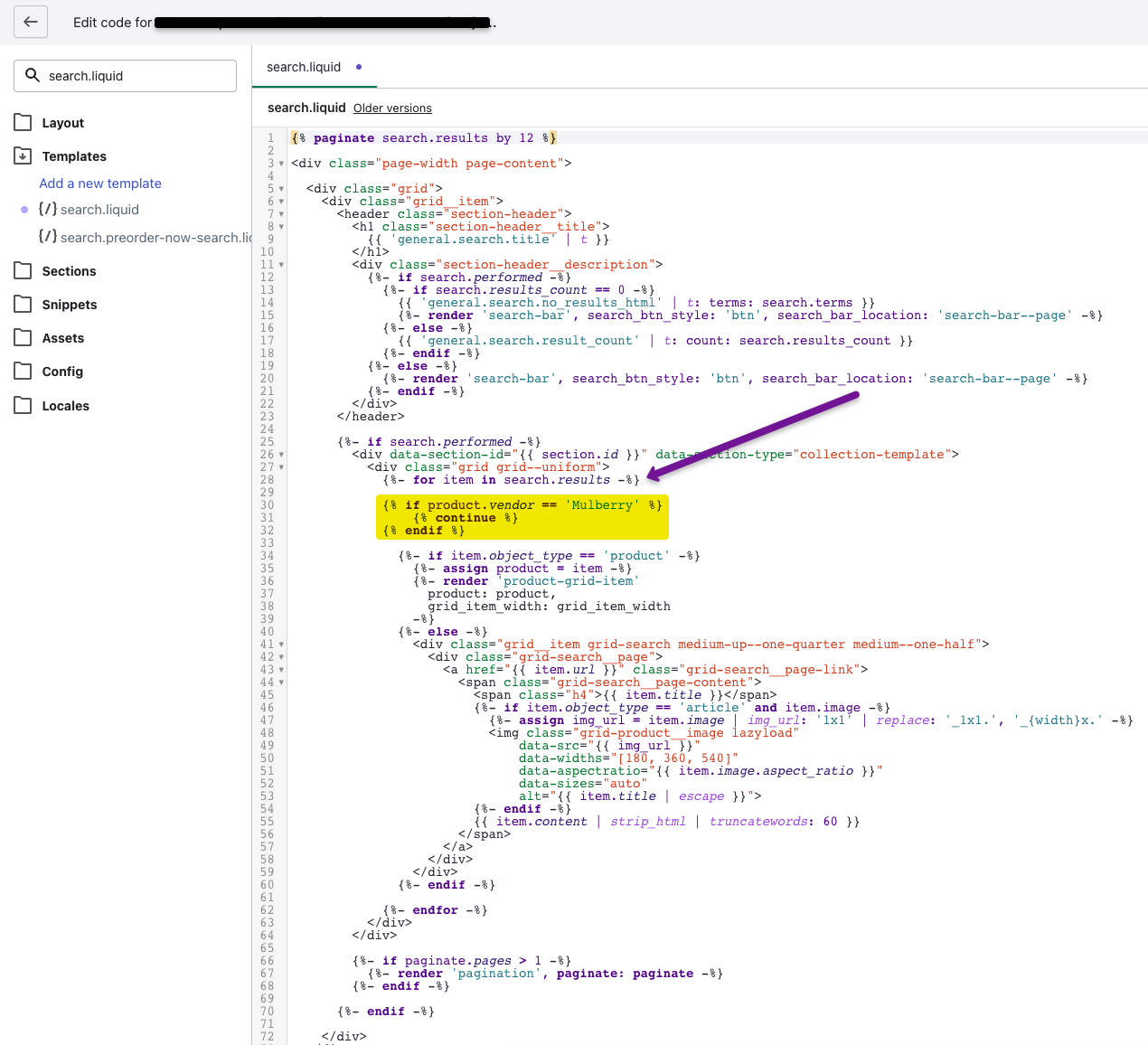
- Save the search.liquid file. Do a live search on your e-commerce store to ensure no Mulberry products are displaying in search.
Updated 7 months ago
