Checkout Success Widget
The Mulberry Shopify application offers a Post Checkout Success component which allows users to sign up for a Mulberry Unlimited subscription on your Shopify order status/confirmation page. Please follow the steps outlined below in order to enable the component.
Enabling the Post Checkout Success Component
- Log into your Shopify store admin
- Click "Settings" in the left hand navigation.
- The Settings area will now load. Select "Checkout" from the left hand navigation.
- Scroll down to the "Order status page" section. Paste the following code within the "Additional Scripts" text field:
<script src="https://ottawa.getmulberry.com/app/adapter.js" /> - Click "Save"
- Request that your Partner Success manager switches the component on for your account.
Customers will now see Mulberry Unlimited offers for relevant products they purchased. These offers will be displayed upon checkout on the Order status page as shown below:
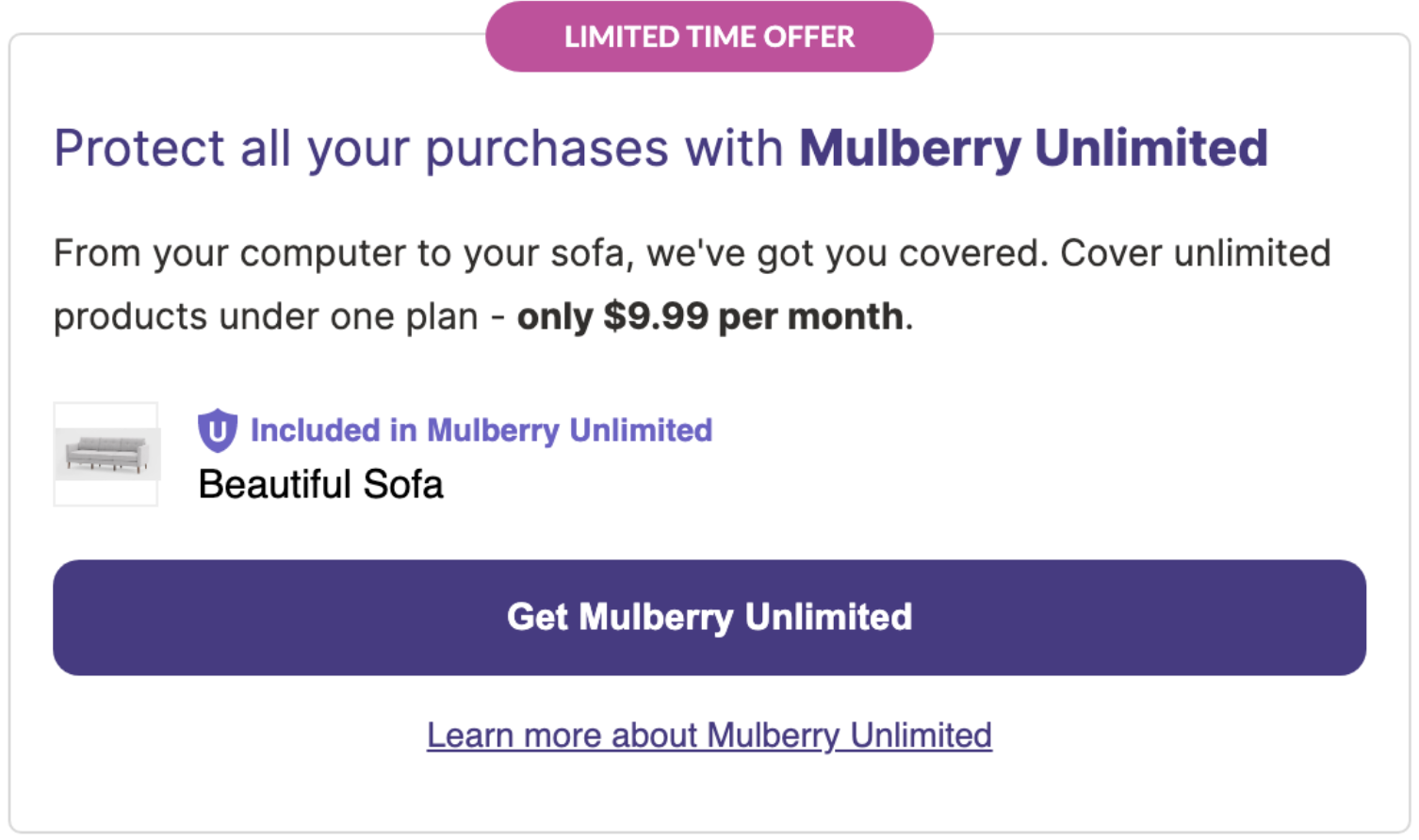
Updated 8 months ago
