Shopify 1-Click Post-Purchase Checkout
You are able to add a Mulberry Post-purchase checkout placements with no Shopify integration changes. The post-purchase page appears after the order is confirmed, but before the thank you page. This is a strong spot in the customer journey since it will not impact conversion as your customer has already checked out.
You can find more information in the Post-Purchase Shopify documentation here: Post-Purchase Shopify Note that this feature is still marked as in Beta on Shopify.
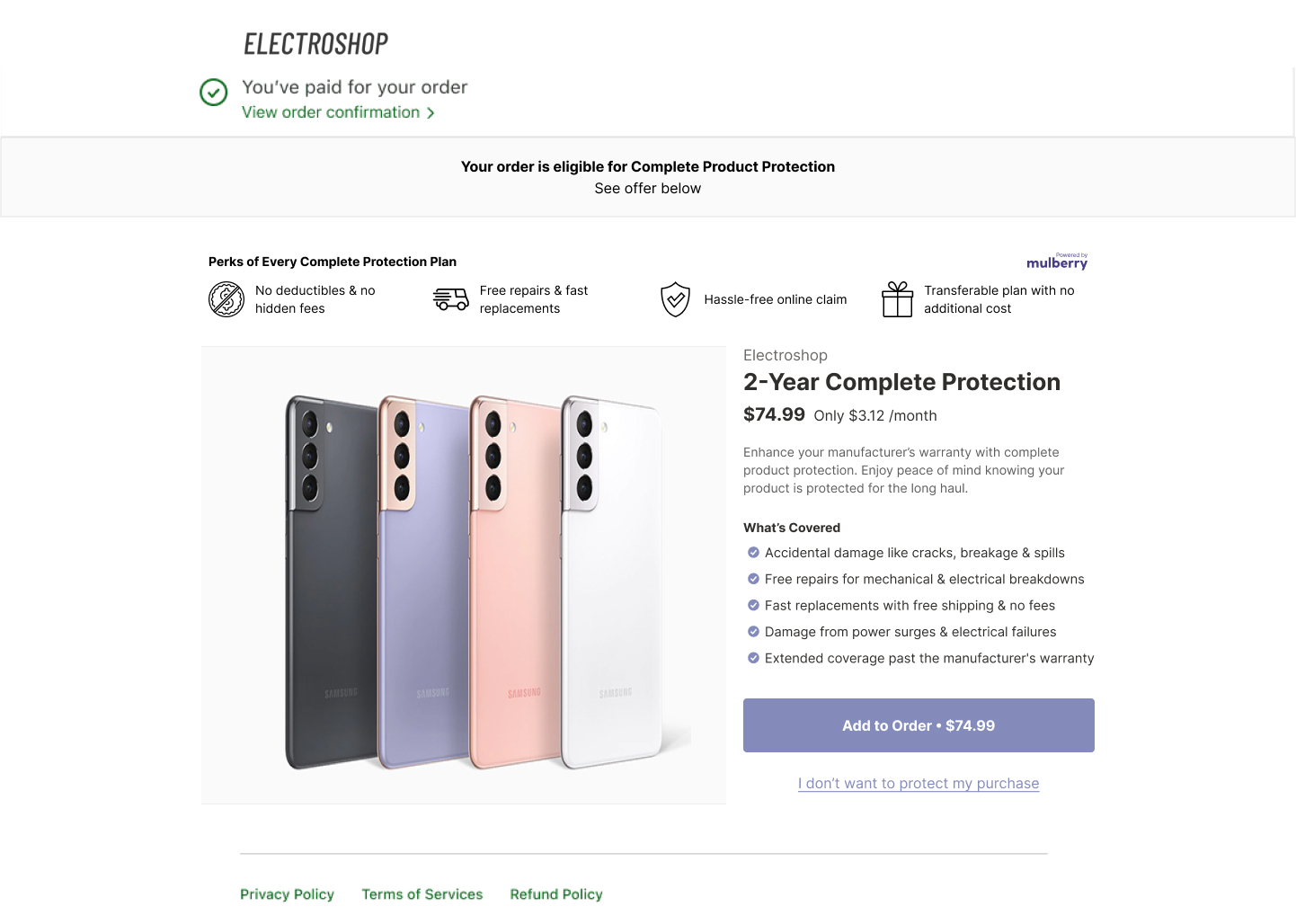
How to Request Access to the App Extension
First, re-install the Mulberry Shopify App on your store to make sure you have the most up to date app permissions. The Shopify Post Purchase Extension requires a select few new permission scopes that previous integration installs did not include. You can re-install here. You may need to uninstall and fully re-install. Your Mulberry integration should work the same after re-installing.
From your Partner Dashboard Store Admin view, go to Settings -> Checkout and accounts -> Post-purchase page
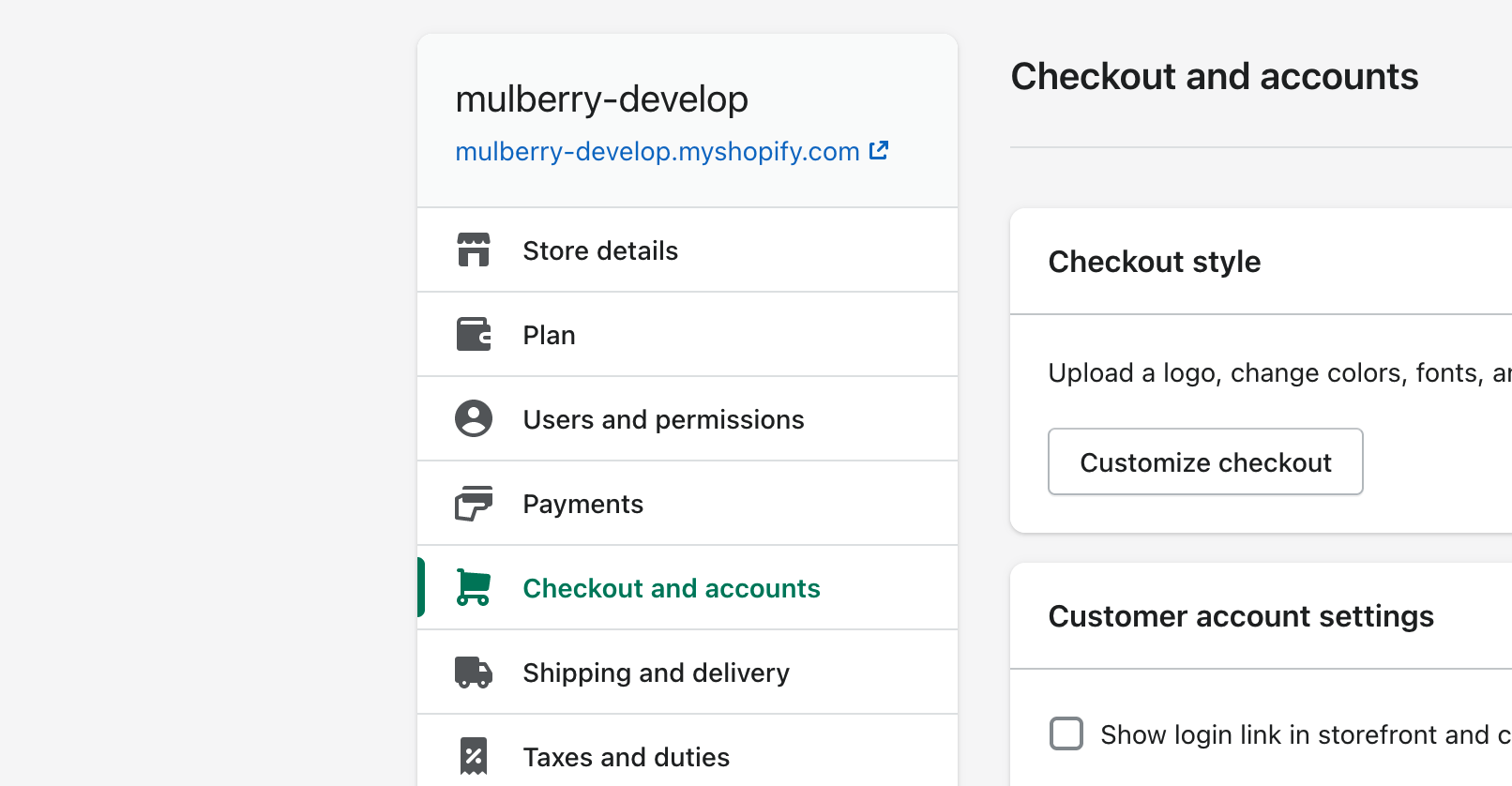
Selecting the Mulberry app will enable the extension on your store.
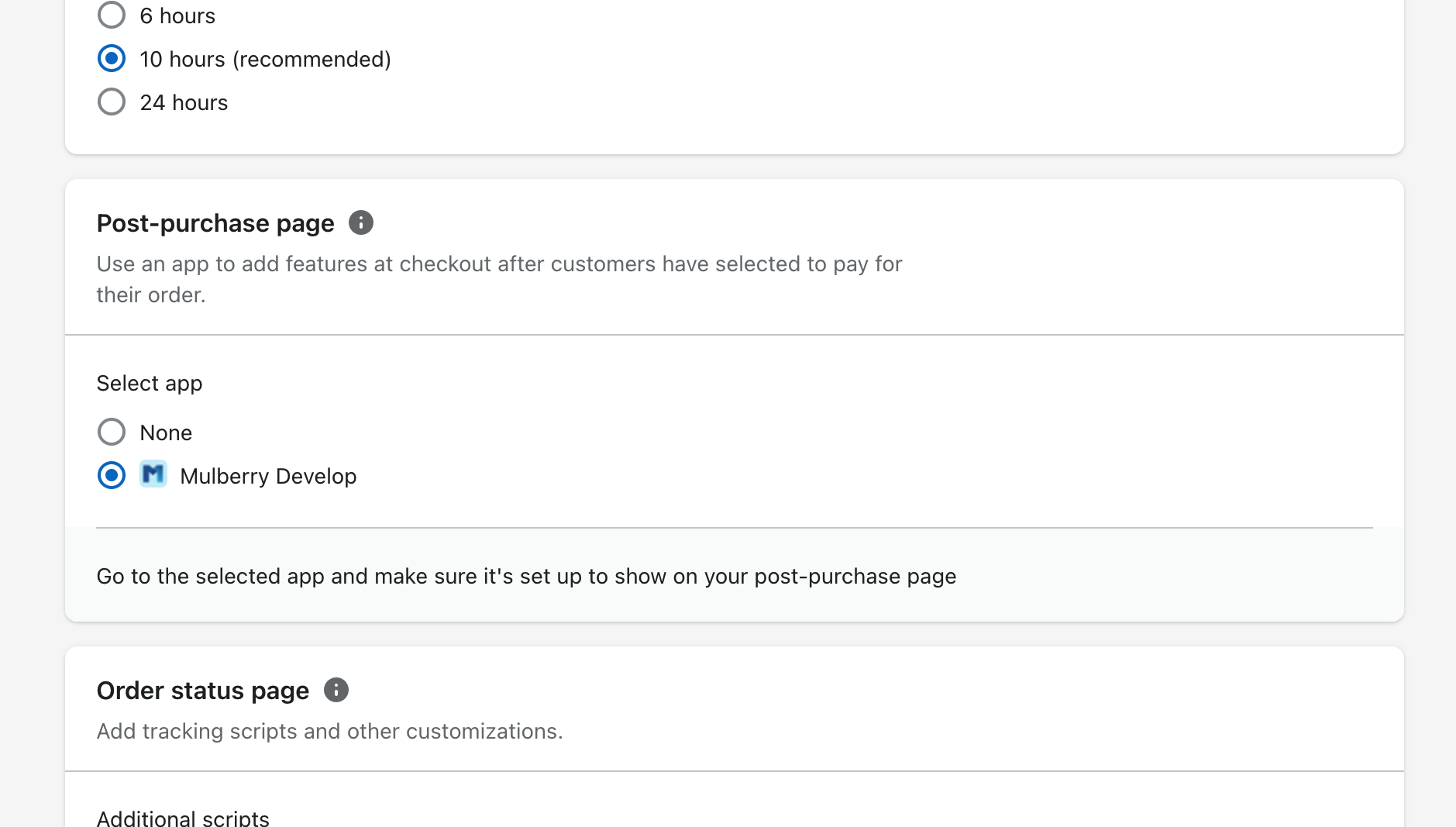
And now your customers should start to be presented with Post purchase offers through the Mulberry App Extension!
Updated over 1 year ago
